Booting the 1994 Dr Dobb's 386BSD 1.0 CD
2023-06-19
386BSD 1.0 was released in 1994 on a CD in an issue of Dr Dobb's Journal. There are guides on the internet on how to boot 386BSD 1.0 in QEMU, like http://gunkies.org/wiki/Talk:Installing_386BSD_1.0_on_Qemu but I don't think there are any guides on how to boot it like someone in 1994 would've booted it, from a real MS-DOS installation.
Rather funnily, 386BSD is listed as "theoretically bootable" here: https://gunkies.org/wiki/386BSD_1.0. And there's a post on WinWorld saying "Personally I have no idea how to boot it (honestly don't ask)" with no elaboration: https://forum.winworldpc.com/discussion/13240/offer-386bsd-reference-cd-rom.
It's time to put theory into practice and work out how to boot this OS. There are a couple of things I want to try:
- DOSBox - maybe it'll work?
- QEMU with MS-DOS 6.22
- The instructions from gunkies.org
You can download the CD image here: https://archive.org/details/386BSD1.0 and follow along.
Also, RIP Bill Jolitz.
Poking around the CD image
Download that ISO above, then mount it:
$ sudo mount 386BSD-1.0.iso /mnt
$ ls /mnt
386bsd arch cd etc nbsd setup1.ex_ SOFTSUB.TXT vbrun200.dl_
386bsd.ddb b CONTRIB.TXT INFO.TXT RELEASE.TXT setup.exe tmp
386bsd.small bin COPYRGHT.TXT install root setupkit.dl_ usr
a boot.exe dev mnt sbin setup.lst var
A few things to notice:
- There are some EXEs around. We're probably supposed to run boot.exe from DOS:
$ file boot.exe
boot.exe: MS-DOS executable
- And setup.exe from Windows:
$ file setup.exe
setup.exe: MS-DOS executable, NE for MS Windows 3.x (EXE)
- There are some BSD kernels. We can tell because they're executables and have a bunch of kernel-looking strings in them:
$ file 386bsd
386bsd: a.out little-endian 32-bit demand paged pure executable not stripped
$ strings 386bsd
...
/sbin/init
...
%s: blkdev %d too big, not configured.
%s: blkdev %d already used by %s, not configured.
devif: config %s blkdev
%s: chrdev %d too big, not configured.
These look like the messages you get when booting e.g. OpenBSD, which is a descendent of 386BSD.
- There don't seem to be any instructions on the CD itself. We're probably supposed to read the magazine.
Reading the instructions
I cannot find any instructions anywhere. This section is a placeholder. If I find the issue of Dr Dobb's Jorunal or the instructions that came with the CD, I'll make another post.
Trying to boot it from DOSBox
First, install DOSBox:
$ sudo apt install dosbox
You need to change some settings in your DOSBox config which, for me, lives at
~/.dosbox/dosbox-0.74-3.conf. This is because boot.exe has a faulty (or
maybe it's not faulty) Windows detection routine which aborts when you have
certain DOSBox settings. A failed boot looks like this:
Z:\> imgmount E ~/tmp/3.iso -t iso
Z:\> E:
E:\> boot 386bsd
Text 466944
Data 20480
Start 0xfe000000
Cannot run from Windows DOS Shell
If you make sure the [dos] section looks like this:
[dos]
# xms: Enable XMS support.
# ems: Enable EMS support.
# umb: Enable UMB support.
# keyboardlayout: Language code of the keyboard layout (or none).
xms=false
ems=false
umb=false
keyboardlayout=auto
Then you can get a bit further:
Text 466944
Data 20480
Start 0xfe000000
can't open emm
386BSD Release 1.0 by William & Lynne Jolitz [1.0.22 10/27/94 15:32]
After this we see some concerning probing messages:
probing for wd port 1f0
probing for fd port 3f0
And these probes don't find anything. It seems like the hardware DOSBox presents to the 386BSD kernel is too fake and too different from what's supported, meaning we can't boot.
panic: cannot mount root
press key to boot/dump
I don't think I'll be able to get this to work.
Running setup.exe
This is interesting, there's a setup.exe that does something mysterious. I installed Windows 3.11 into an MS-DOS 6.22 VM using QEMU and ran setup.exe to see what would happen.
A setup wizard runs and installs a bunch of manuals! This is what it looks like:
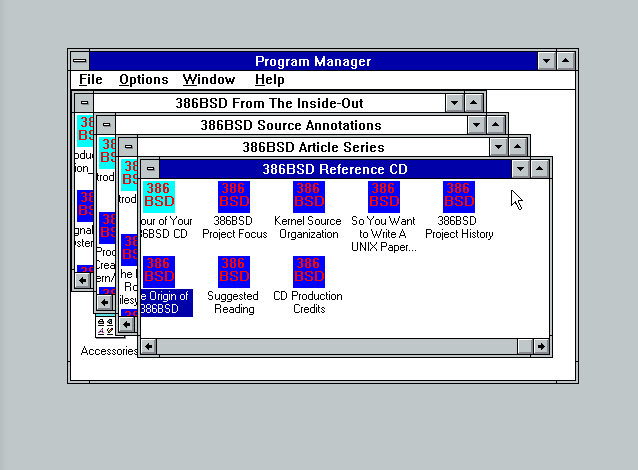
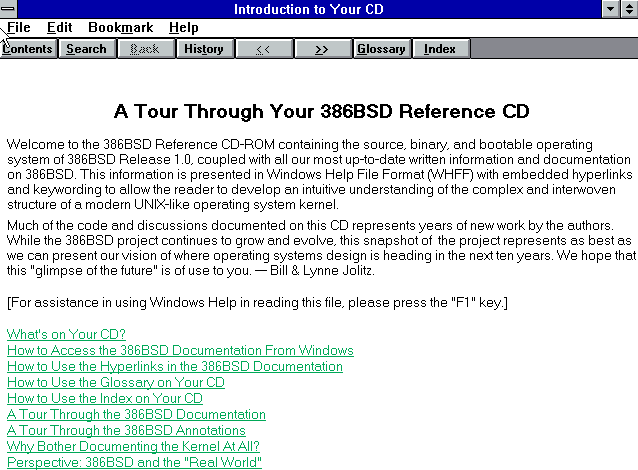
Kind of cool, but this doesn't actually help us run 386BSD.
Attempt 2: MS-DOS 6.22 in QEMU
I got a bit further with this but spoiler alert: I didn't actually manage to boot to a shell with this either.
Install QEMU:
$ sudo apt install qemu-system-x86
Get MS-DOS 6.22 install disk images: https://winworldpc.com/product/ms-dos/622.
Make a disk image:
$ qemu-img create msdos.disk 2G
2G is the maximum MS-DOS partition size.
Boot the first floppy and follow the instructions:
$ qemu-system-i386 -hda msdos.disk -fda disk1.img
When asked to swap the floppy, press CTRL-ALT-2, you'll see the QEMU monitor prompt:
QEMU 6.2.0 monitor - type 'help' for more information
(qemu)
Run this to change the floppy:
(qemu) change floppy0 disk2.img
And press CTRL-ALT-1 to switch back to the MS-DOS installer. Continue until MS-DOS is installed.
Get the MS-DOS CD Extensions: https://winworldpc.com/product/ms-cd-extensions-msc/125 and install them by running setup.exe. This is so you can use your CD drive.
$ qemu-system-i386 -hda msdos.disk -fda mscdex.img
In DOS:
C:\> A:
A:\> install
Then it'll hang for a few minutes, but that's fine. Remove the floppy and reboot.
Now start the VM with the CD inserted:
$ qemu-system-i386 -hda msdos.disk -cdrom 3.iso
You'll see the CD-ROM driver stuff on boot:
Booting from Hard Disk...
Starting MS-DOS...
HIMEM is testing extended memory...done.
----------------------------------------------------------------
| E-IDE/ATAPI CD-ROM device driver, Ver 1.25 |
| Copyright (C) LG Electronics Inc. 1997. All rights reserved. |
----------------------------------------------------------------
Unit 0: QEMU QEMU DVD-ROM Product Rev.: 2.5+
Transfer Mode : Programmed I/O
C:\>C:\DOS\SMARTDRV.EXE /X
MSCDEX Version 2.23
Copyright (C) Microsoft Corp. 1986-1993. All rights reserved.
Drive D: = Driver MSCD000 unit 0
C:\>
There's a problem, the CD drivers and stuff take up too much conventional memory, and we can't boot 386BSD:
D:\>boot 386bsd
boot: need 23632 more bytes of conventional memory
boot: cannot allocate enough DOS program memory - reduce DOS size
The problem is that a whopping 101K of conventional memory is filled:
D:\>mem
Memory Type Total = Used + Free
---------------- ------- ------- -------
Conventional 639K 101K 538K
Upper 0K 0K 0K
Reserved 0K 0K 0K
Extended (XMS) 64,512K 2,112K 62,400K
---------------- ------- ------- -------
Total memory 65,151K 2,213K 62,938K
Total under 1 MB 639K 101K 538K
We can fix this by using EMM386 to move some stuff out of conventional memory. Make config.sys look like this:
DEVICE=C:\DOS\HIMEM.SYS
DEVICE=C:\DOS\EMM386.EXE NOEMS
DOS=HIGH,UMB
FILES=30
LASTDRIVE=Z
DEVICEHIGH=C:\CDROM\GSCDROM.SYS /D:MSCD000 /
The key is that the CD driver and as much of DOS as possible needs to live in upper memory. This results in much less used conventional memory:
Memory Type Total = Used + Free
---------------- ------- ------- -------
Conventional 640K 24K 616K
Upper 99K 81K 18K
Reserved 384K 384K 0K
Extended (XMS) 64,413K 2,353K 62,060K
---------------- ------- ------- -------
Total memory 65,536K 2,842K 62,694K
Total under 1 MB 739K 105K 634K
Largest executable program size 616K (630,864 bytes)
Largest free upper memory block 18K (18,048 bytes)
MS-DOS is resident in the high memory area.
And now we can boot 386BSD:
D:\>boot 386bsd
Text 466944
Data 20480
Start 0xfe000000
Warning: Too little RAM memory, running in degraded mode.
panic: pmap_ptalloc: kernel pmap
press key to boot/dump
We need to boot QEMU with more memory (8M should be plenty):
$ qemu-system-i386 -hda msdos.disk -cdrom 3.iso -m 8
Trying to boot again:
D:\>boot 386bsd
Text 466944
Data 20480
Start 0xfe000000
386BSD Release 1.0 by William & Lynne Jolitz. [1.0.22 10/27/94 15:32]
Copyright (c) 1989-1994 William F. Jolitz. All rights reserved.
clk: irq0
pc: pc0 <color> port 60 irq1
aux: port 310 irq12
wd: wd0 <QEMU HARDDISK> port 1f0 irq14
fd: fd0: port 3f0 irq6 drq2
com: com1: fifo port 3f8 irq4
lpt: lpt0 port 378 irq7
npx: npx: irq13
mcd: port 300 irq10
wd0: cannot find label (no disk label)
panic: cannot mount root
press key to boot/dump
Now we're getting somewhere - 386BSD has scanned and detected the hard disk, although there's no BSD disklabel.
Trying the Gunkies instructions
At this point I'm curious as to whether the Gunkies instructions work: http://gunkies.org/wiki/Talk:Installing_386BSD_1.0_on_Qemu.
And they do!
$ qemu-system-i386 -fda ddbboot.img -hda disk -hdb 3.iso -m 8
A:\>boot 386bsd.ddb wd1d
Text 335872
Data 114688
Start 0xfe000000
can't open emm
386BSD Release 1.0 by William & Lynne Jolitz. [1.0.21 10/27/94 14:23]
Copyright (c) 1989-1994 William F. Jolitz. All rights reserved.
clk: irq0
pc: pc0 <color> port 60 irq1
aux: port 310 irq12
wd: wd0 <QEMU HARDDISK> wd1 <QEMU HARDDISK> port 1f0 irq14
fd: fd0: 1.44M port 3f0 irq6 drq2
com: com1: fifo port 3f8 irq4
lpt: lpt0 port 378 irq7
npx: npx: irq13
mcd: port 300 irq10
erase ^?, kill ^U, intr ^C
But the install hangs when partitioning the disk, when we try to create the backup superblocks:
# ./install
...
super-block backups (for fsck -b #) at:
32, 16224, 32416, 48608, 64800, 80992, 97184,
Then it just hangs.
Conclusion
Getting 386BSD 1.0 working is much more difficult than 0.1 and 0.2, which are much more well studied and patched.
There may be a problem with newer versions of QEMU, specifically SeaBIOS. It looks like all of the guides which end in success involve compiling e.g. QEMU 0.12.3 and using the PC BIOS included with that version.
If I do something non-trivial on 386BSD like compiling a program or running an FTP server, I'll make another post. Right now, I've almost got the installer to work, which is a somewhat unsatisfying place to stop.
